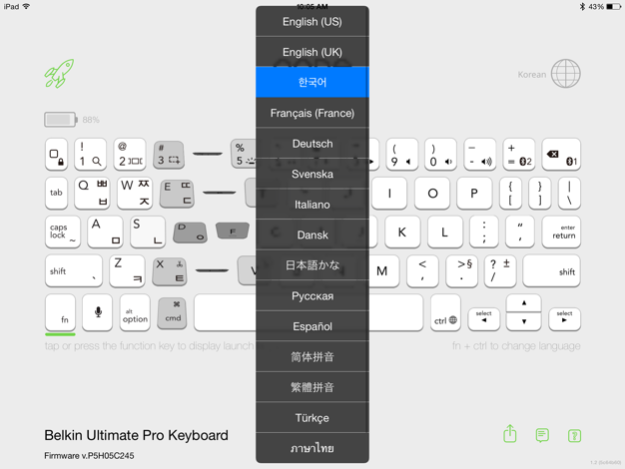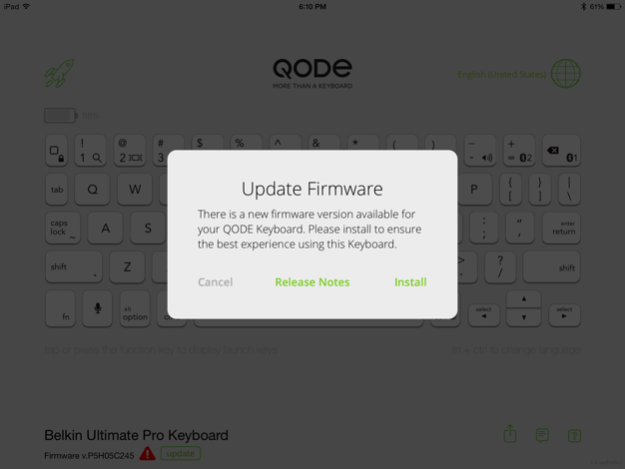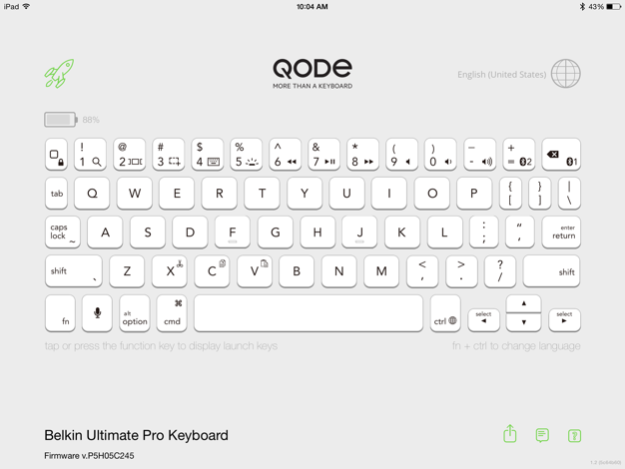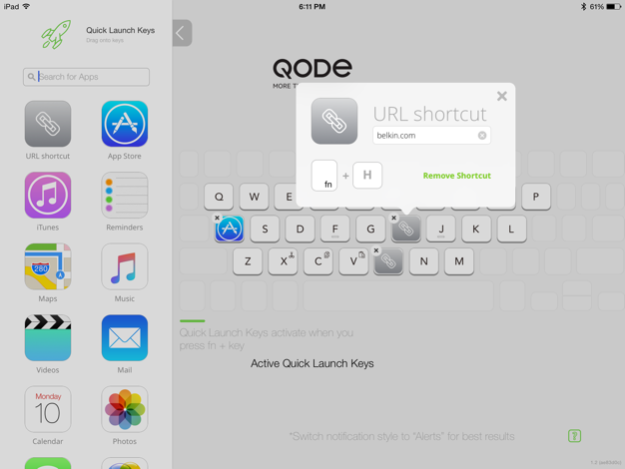QODE 1.4
Continue to app
Free Version
Publisher Description
The first of its kind, the QODE App is the perfect companion to our award-winning keyboards.
The QODE App acts as a concierge for your keyboard, offering:
Battery life indicator
Never guess when to charge your keyboard. The App keeps a constant eye on your battery, letting you know how much power you have left, and notifies you when it’s time to charge up.
Quick-launch shortcuts for your favorite apps
Forget swiping and searching for your apps, set up Quick Launch keys to access apps and websites using simple keystrokes on your keyboard. Your favorite destinations are only a keystroke away.
Multiple keyboard language/layout options
Much like you, our keyboards speak multiple languages. Cycle through different languages available on your keyboard, and see them laid out on screen. You can even print or save the layouts for reference while you work.
Language Layout Support for:
US English UK English Traditional Chinese Simplified Chinese
French German Spanish Italian
Swedish Danish Russian Turkish
Korean Japanese Thai
Software updates
While you work, the App regularly checks for software updates to enhance your keyboard. It will instantly notify you of any new software and ask if, and when, you would like to install it.
Customer feedback options
The App connects you directly to the QODE team giving us feedback on your experiences. Whether it’s a suggestion to improve our keyboards, finding the answer to a question, or just to tell us how you like the App, we look forward to hearing from you!
Compatible with the following QODE keyboards:
• Ultimate Pro for iPad Air 2 (F5L176)
• Ultimate Pro for iPad Air (F5L171)
Jan 2, 2017
Version 1.4
This app has been updated by Apple to display the Apple Watch app icon.
We know that getting the firmware upgrade to work on iOS 9 was really difficult! Without the upgrade, the shortcut keys cannot work which is very sad. Fortunately, this has been addressed and it works very well for iOS 10.
About QODE
QODE is a free app for iOS published in the Office Suites & Tools list of apps, part of Business.
The company that develops QODE is Belkin International, Inc.. The latest version released by its developer is 1.4.
To install QODE on your iOS device, just click the green Continue To App button above to start the installation process. The app is listed on our website since 2017-01-02 and was downloaded 2 times. We have already checked if the download link is safe, however for your own protection we recommend that you scan the downloaded app with your antivirus. Your antivirus may detect the QODE as malware if the download link is broken.
How to install QODE on your iOS device:
- Click on the Continue To App button on our website. This will redirect you to the App Store.
- Once the QODE is shown in the iTunes listing of your iOS device, you can start its download and installation. Tap on the GET button to the right of the app to start downloading it.
- If you are not logged-in the iOS appstore app, you'll be prompted for your your Apple ID and/or password.
- After QODE is downloaded, you'll see an INSTALL button to the right. Tap on it to start the actual installation of the iOS app.
- Once installation is finished you can tap on the OPEN button to start it. Its icon will also be added to your device home screen.